Telegram SG Group List 846
-
Group
 865 Members ()
865 Members () -
Group

Oliy Ta’lim Markazi
2,592 Members () -
Group

Записки армянского офицера
739 Members () -
Group
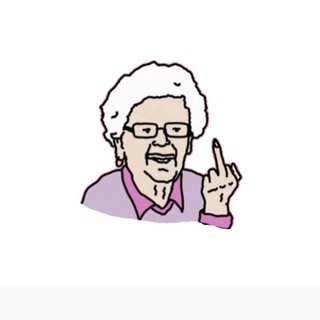
BINNERS LAT
697 Members () -
Group

Lookings
2,527 Members () -
Group

Blood Meridian
4,973 Members () -
Group
-
Group

TikCollect News
4,631 Members () -
Group

کانال تحلیلی مازیار شکوری🎤
806 Members () -
Group
-
Group

شبكة دار الحديث الأثرية
831 Members () -
Group

Подслушано Никосия
2,027 Members () -
Group

ПроRU_BY🇷🇺🇧🇾
2,052 Members () -
Group
-
Group
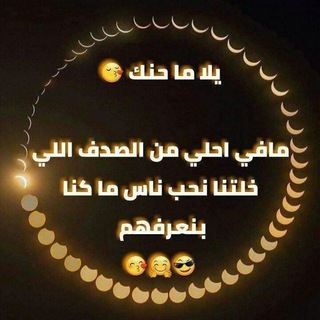
ون̀س̀́آ̀ت س̀́ود̀آ̀ن̀ية.ۦ🇸🇩🔥
1,959 Members () -
Group

Северный brief
925 Members () -
Group

VI | DBLEGENDS™ - NEWS
586 Members () -
Group

Привет, мы в Фи
478 Members () -
Group
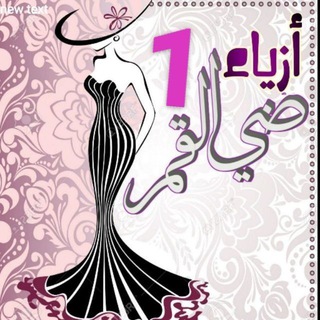
ازياء 👗ضي القمر1🌝
5,020 Members () -
Group
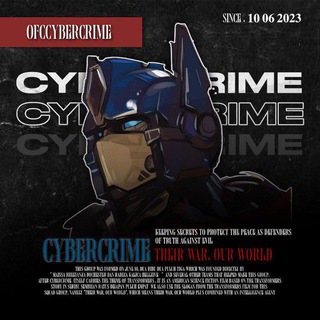
𝗢𝗙𝗖 𝗖𝗬𝗕𝗘𝗥𝗖𝗥𝗜𝗠𝗘
5,457 Members () -
Group

История английского языка Ænglisċ sprǣċ
5,395 Members () -
Group

Racun With s ᴏ ʀ ᴀ ‹3
352 Members () -
Group

🌺 MACHANG
671 Members () -
Group

jpa1981_shopping
1,225 Members () -
Group

Masculine Brahinwash
2,954 Members () -
Group

Faridaily Chat
1,071 Members () -
Group

MOONBYUL LPM
2,173 Members () -
Group

Diskusi Film
1,025 Members () -
Group

WLM_EU_ITALY
754 Members () -
Group

Lebensgemeinschaft
1,193 Members () -
Group

islami vibes
5,695 Members () -
Group

بەخشەرانی زاد
2,835 Members () -
Group

MMMeme Channel
381 Members () -
Group

ŁPM ЛłЛGGłЯΛ
3,514 Members () -
Group

PAKETIN RP!! Vakum
2,079 Members () -
Group
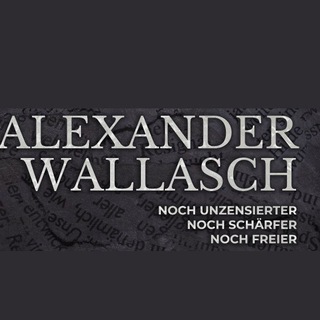
Alexander-wallasch.de
7,477 Members () -
Group

Майор"Молния" (Армия Тыла)
11,508 Members () -
Group
-
Group
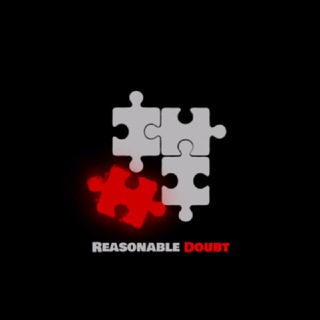
شک موجه
956 Members () -
Group

THE MOVIE BUFF TV 🎥🎞️
16,680 Members () -
Group
-
Group

Brennnessel
542 Members () -
Group

lpm sfs kidetha store
606 Members () -
Group

MPN OSSN NSM
412 Members () -
Group

💡به انگلیسی چی میگن؟💡
883 Members () -
Group

🌺 EMERALD RAWANG
644 Members () -
Group

طبيب إمتياز 🩺
1,953 Members () -
Group

Maf Podcast
478 Members () -
Group

It's FOSS
9,316 Members () -
Group
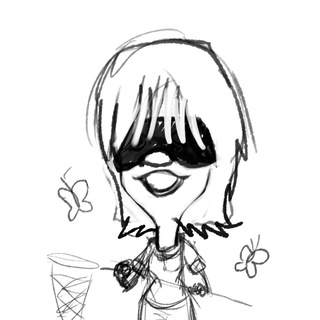
Лучшие вакансии
133,663 Members () -
Group
-
Group

Anuar Nurpeisov
1,969 Members () -
Group

CryptoGrib
521 Members () -
Group

FuwMemes [Nsfw] [+18]
4,620 Members () -
Group

TM Smart Tech
469 Members () -
Group

LIZA LOVA️
58,715 Members () -
Group

ـ مَعّلش 𓆩🖤𓆪
603 Members () -
Group
-
Group

Ўқитувчи | Мактаб таълими ходимлари учун махсус канал
109,590 Members () -
Group

🎧有声小说
7,198 Members () -
Group

Lida
80,485 Members () -
Group
-
Group
-
Group
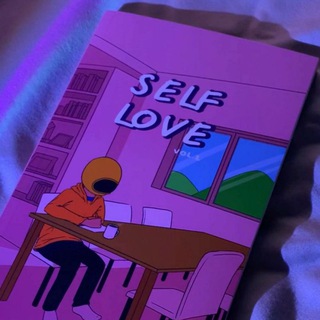
self love
445 Members () -
Group
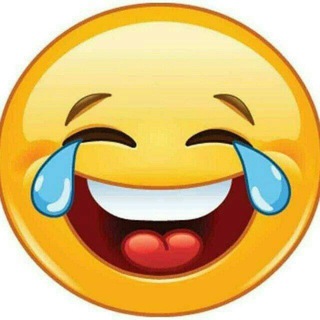
نكت #مضحكه 😂 وزارة الضحك
1,401 Members () -
Group

新山spa加入https://t.me/chanspavip
3,442 Members () -
Group

Танжерский маяк 🌴🌴🌴
692 Members () -
Group

СКГМИ (ГТУ) официально
694 Members () -
Group
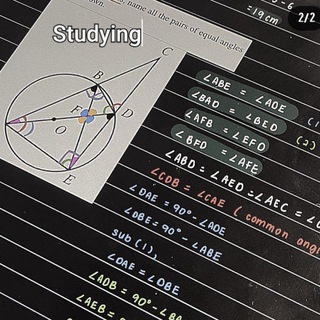
૮Ꮚ s𝗍ᥙძуꪱᥒg ꒱ა
364 Members () -
Group

بِضَـاعَـةٌ مُـزجَـٰاة⚜️🖤
2,261 Members () -
Group

Золотое Яблоко
266,846 Members () -
Group

Amberg Steht Auf - Für freie Impfentscheidung✌️
388 Members () -
Group

АХМЕТОВ
1,288 Members () -
Group

Compra Ventas Hlg
593 Members () -
Group

SKUDAI
309 Members () -
Group
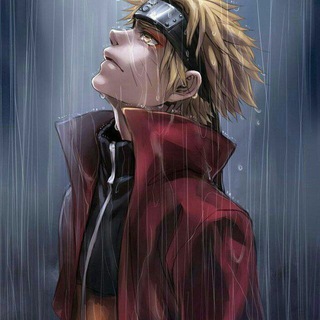
Double -Tee betway codes
1,602 Members () -
Group
-
Group

URUT BATU PAHAT JOHOR
323 Members () -
Group

Frente del Este
14,434 Members () -
Group

一得:愚者千虑必有一得
810 Members () -
Group

🌺 ALOR STAR
981 Members () -
Group

Илья Самородов
621 Members () -
Group
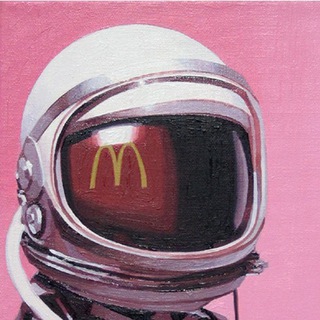
Юра, прости
9,825 Members () -
Group
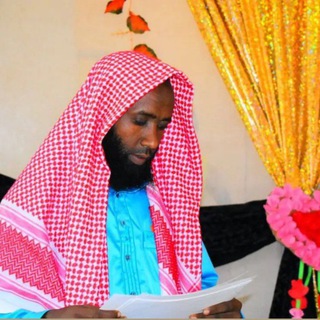
Ustaz Nasruddin Ahmad
724 Members () -
Group

VZOR в будущее
13,377 Members () -
Group

𓍼 𝄪 𝗺αtᧉriαl 𝘀itᧉ " ⌑
2,831 Members () -
Group

ʚɞ ⁺˖ moodboard
15,667 Members () -
Group
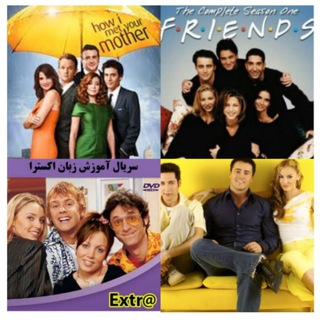
Learn english with movies
1,072 Members () -
Group
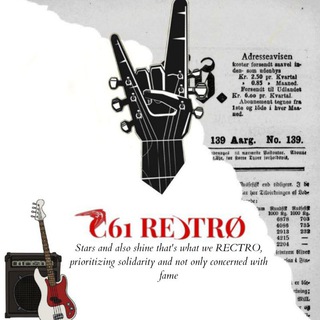
C61 RECTRO
309 Members () -
Group

Антифашисты Прибалтики 🇱🇻🇱🇹🇪🇪
10,663 Members () -
Group
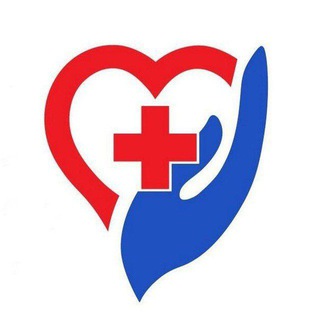
США | медицина
600 Members () -
Group

Гуртожиток #14 КПІ
584 Members () -
Group
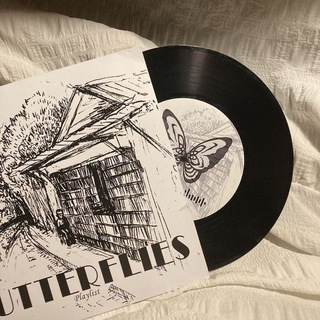
୬୧ ࣪ ִ ⁺ lꪱ๋ncrustα cafᧉ ✧
1,485 Members () -
Group
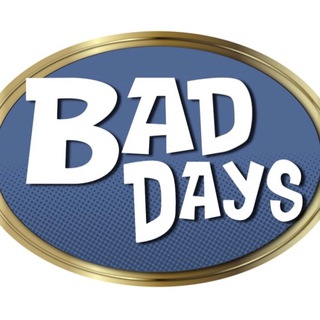
BAD DAYS (Ann)
918 Members () -
Group
-
Group

نافذة العطاء*نُوَفِّ*|
886 Members () -
Group

پیوند اولیاومعلم4
1,275 Members () -
Group

Татьяна Горбачева
6,930 Members () -
Group

UniSIRWAN Fonts
918 Members () -
Group

Корисності для Ґаджетів 🇺🇦
9,067 Members ()
TG SINGAPORE Telegram Group
Popular | Latest | New
When sending large files shared from another app on iOS, you can now watch an animated progress bar to find out if you have enough time for a tea or if you should stick with espresso. Unlike other cloud-based solutions, Telegram’s personal space has infinite storage. You can also send all kinds of files here. However, note that each file you send must be sized lesser than 1.5GB. Learn more
Telegram Premium users will now be able to add animated emoji status on the app. This custom status will replace the Premium Premium Badge in the chat list, in profile and in groups. Premium users will be able to choose from the seven standard statuses that change their color to match different Telegram themes – or choose from an infinite number of custom emoji. Depending on what Android skin your phone uses and how much RAM you are usually left with to spare, Android’s algorithms may close Telegram and other apps in the background, delaying your new message notifications till when you open the app again manually. Public groups can now enable join requests – allowing group admins to review new members before approving them to write in the chat. Users who open the group can tap Request to Join, adding their request to a list that only admins can access. Scheduled and Silent messages
With the latest updates, Telegram also allows users to have multiple accounts. This is great for people like me who like to keep their work and personal accounts separate. To add a new account, tap on the arrow beside your name and tap on Add Account. Change Default browser in Telegram Telegram Chat Background To get going, open the Telegram app on your device. Then, head over to a chat and tap on the name of the chat at the top.
After the recent update, it seems Telegram is not just a messaging service, but an all-encompassing utility to solve all your problems. It already has a powerful photo editor and now the company has brought some advanced tools to edit videos as well. Here is how you can use it. Just open a chat and select the desired video that you want to send. After that, tap on the tuning icon to open the new video editor. Here, you can adjust saturation, contrast, exposure, and more. There is even an RGB curve which is just amazing. I would say if you want a video editor for color correction and enhancing the look then Telegram has you covered with this awesome trick. Telegram also has an auto-night mode that you can use to save your eyes at night!
Warning: Undefined variable $t in /var/www/bootg/news.php on line 33
SG